Exploring Blender 4.0: An Exciting Update
Blender 4.0 has impressive new features set to transform our Blender experience. As the final significant release of 2023, it lays the groundwork for upcoming advancements.

More Than Just Another Update
While some wondered if 4.0 was necessary, the Blender team put tremendous effort into making this a foundational release - establishing key capabilities for future Blender growth.
Upgrading to 4.0 does limit backward compatibility for opening files, with only Blender 3.6 able to open 4.0 files. But the good news is that 3.6 can save files compatible with older Blender versions. So, even if you upgrade, you can still share files with colleagues on older versions.
There's also a new compatibility policy to help manage different Blender versions when sharing files.
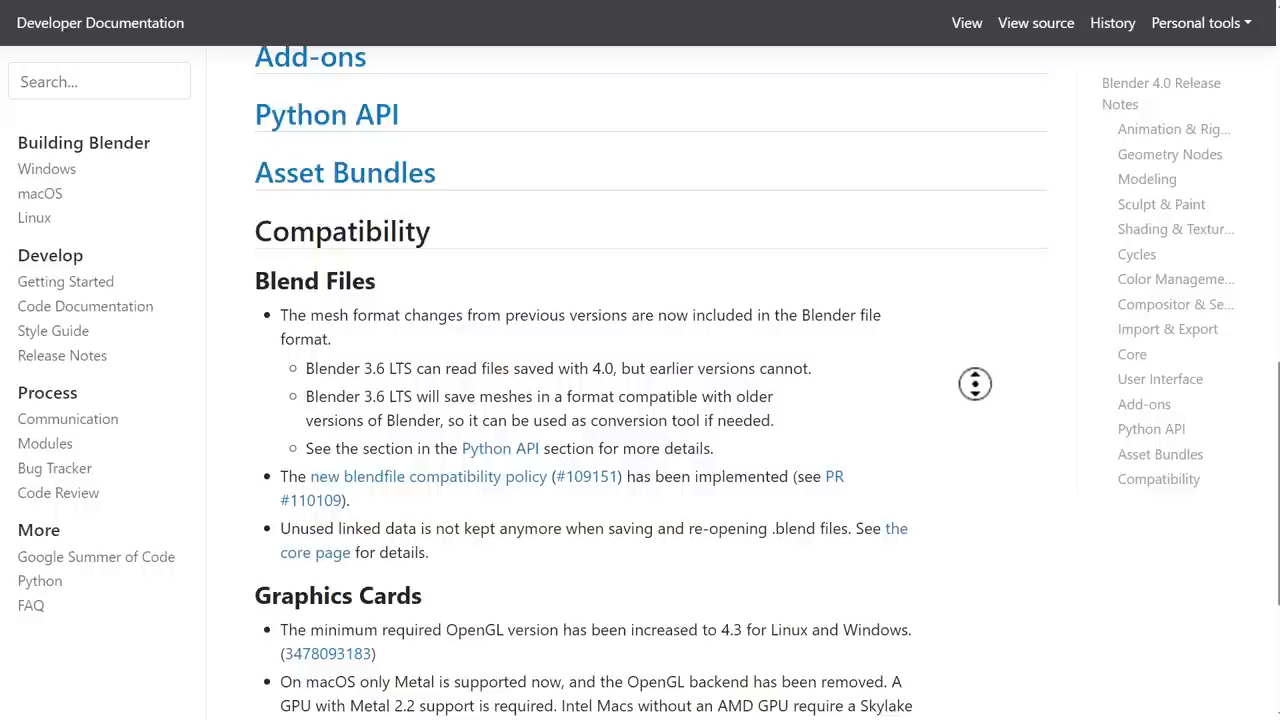
User Interface Improvements
Blender 4.0 introduces several refinements to the user interface:
- A more typographically pleasing default font
- A larger color picker that can sample colors outside Blender
- Enhanced hierarchy lines in tree views
- Consistent top-down menu ordering
- Capitalized EV (Eevee render)
- A new "Save Incremental" option
- Visual indicators when a file is unsaved
- A redesigned modifier stack to allow more modifiers in the future
The welcome splash screen is also new, allowing you to import settings from previous Blender versions - very handy!
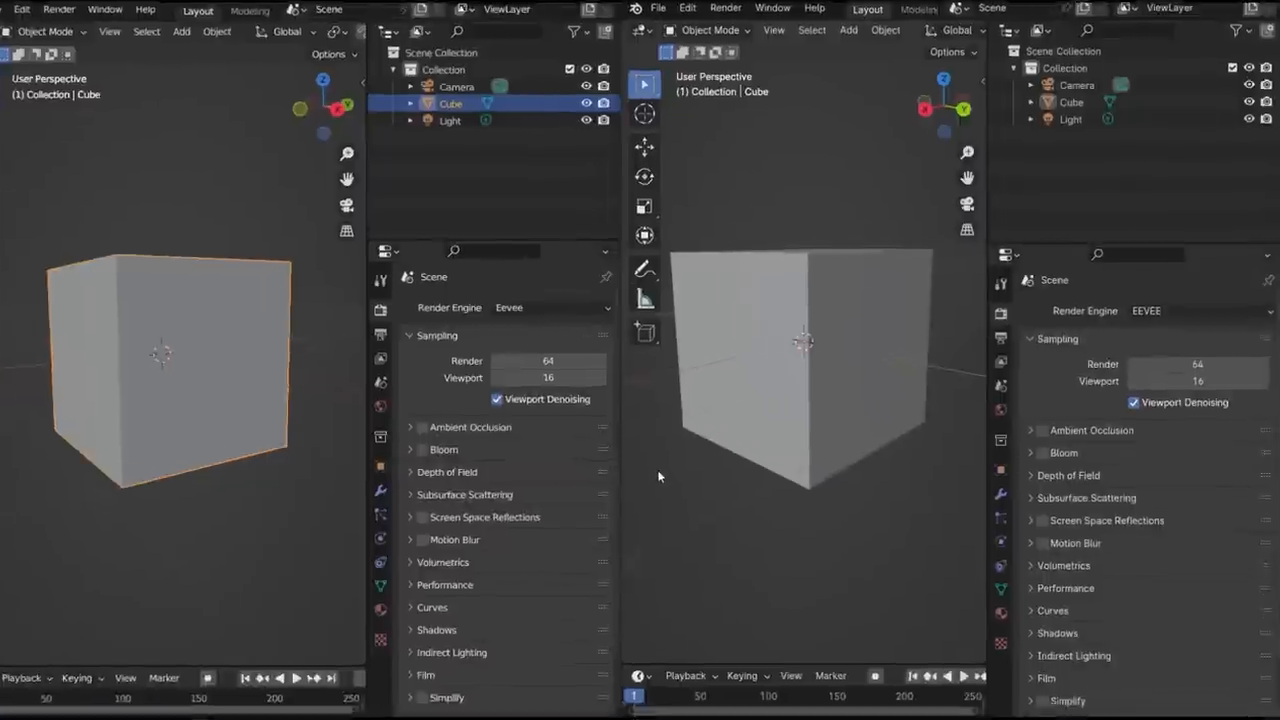
New Geometry Nodes
Geometry nodes provide an easy way to expand Blender's tools without coding. These node-based tools let you create custom modifiers and modeling tools for reuse across projects.
To create a new geometry node:
- Select an object
- Define a new geometry node
- Choose to create a Modifier or a Tool
Tools work in Edit Mode, while Modifiers appear in the Modifiers Stack.
The new Repeat Zone node lets you repeat operations a variable number of times - great for automating repetitive tasks. There are several other geometry node enhancements, like new rotation nodes.
So, geometry nodes are now more capable than ever!
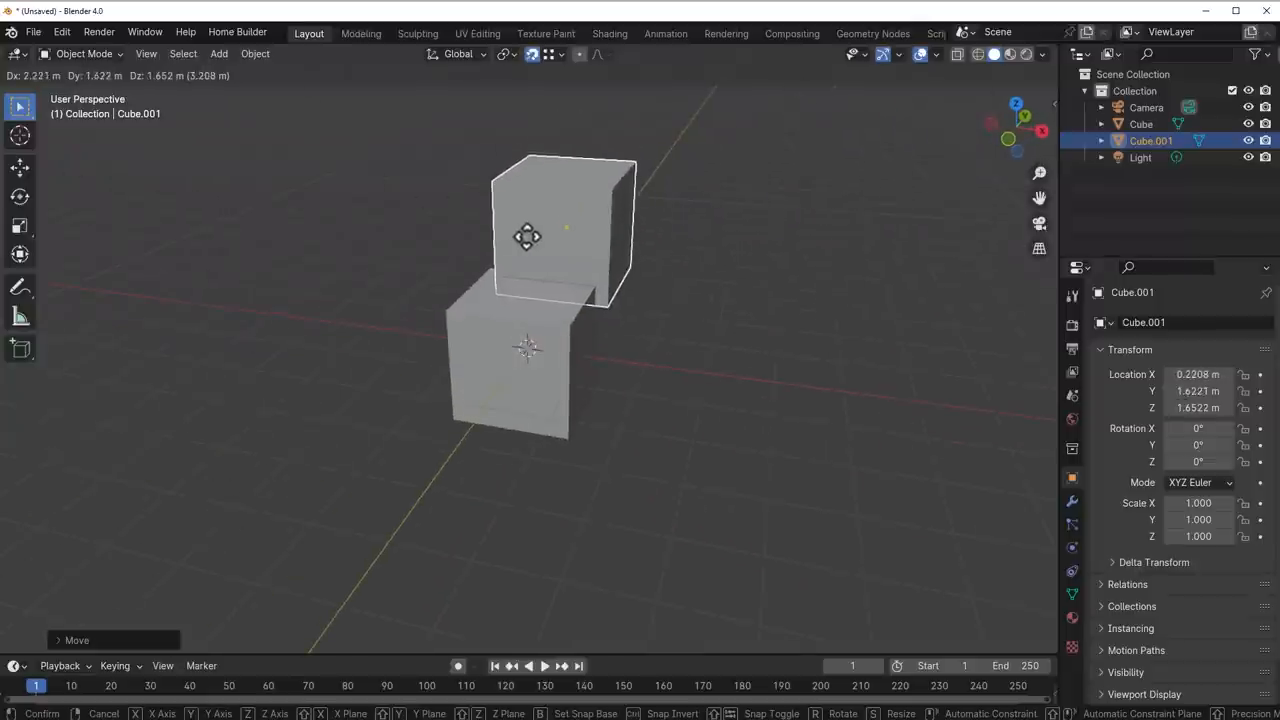
Enhanced Light and Shadow Control
Blender 4.0 introduces light linking and shadow linking for controlling scene lighting. Light linking determines which objects are affected by particular scene lights. Shadow linking controls which objects cast shadows from specific lights.
This gives artists enhanced lighting control for crafting beautiful renders. Future Blender versions may even support linking world lighting.
As you can see in the image below, light linking has been used to prevent unwanted reflections in the eyes and branches:
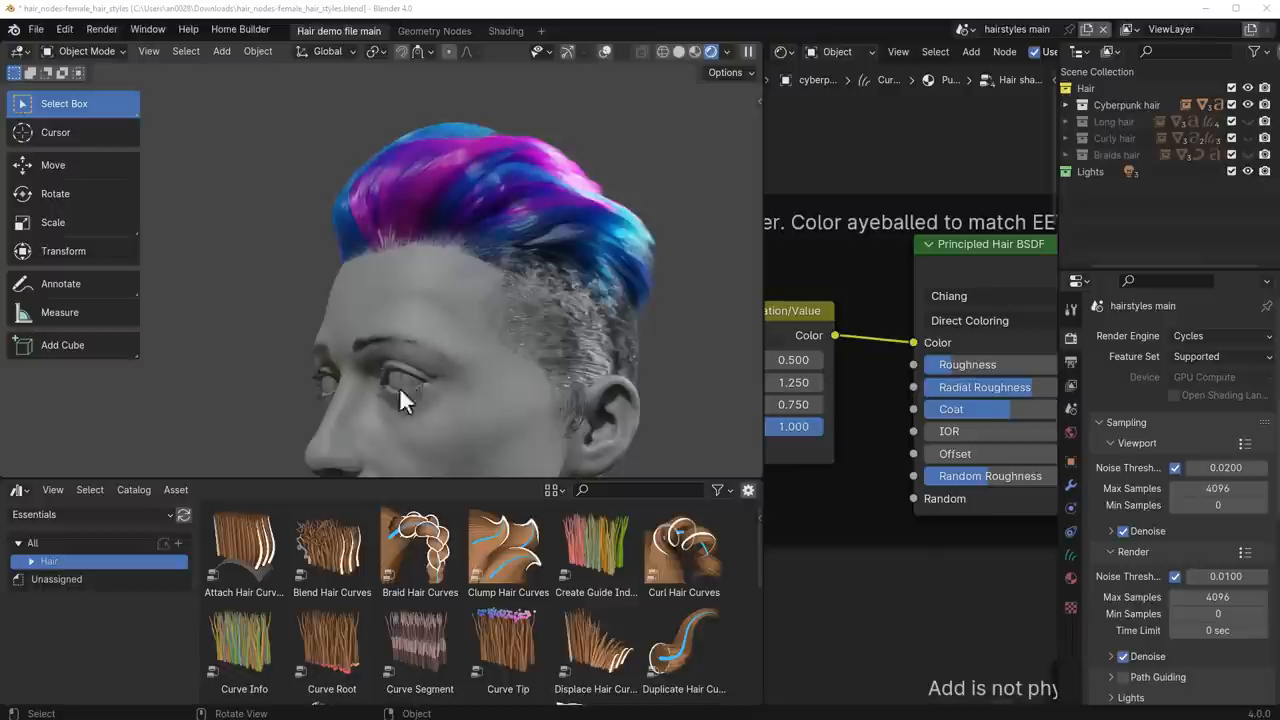
Other Key Updates
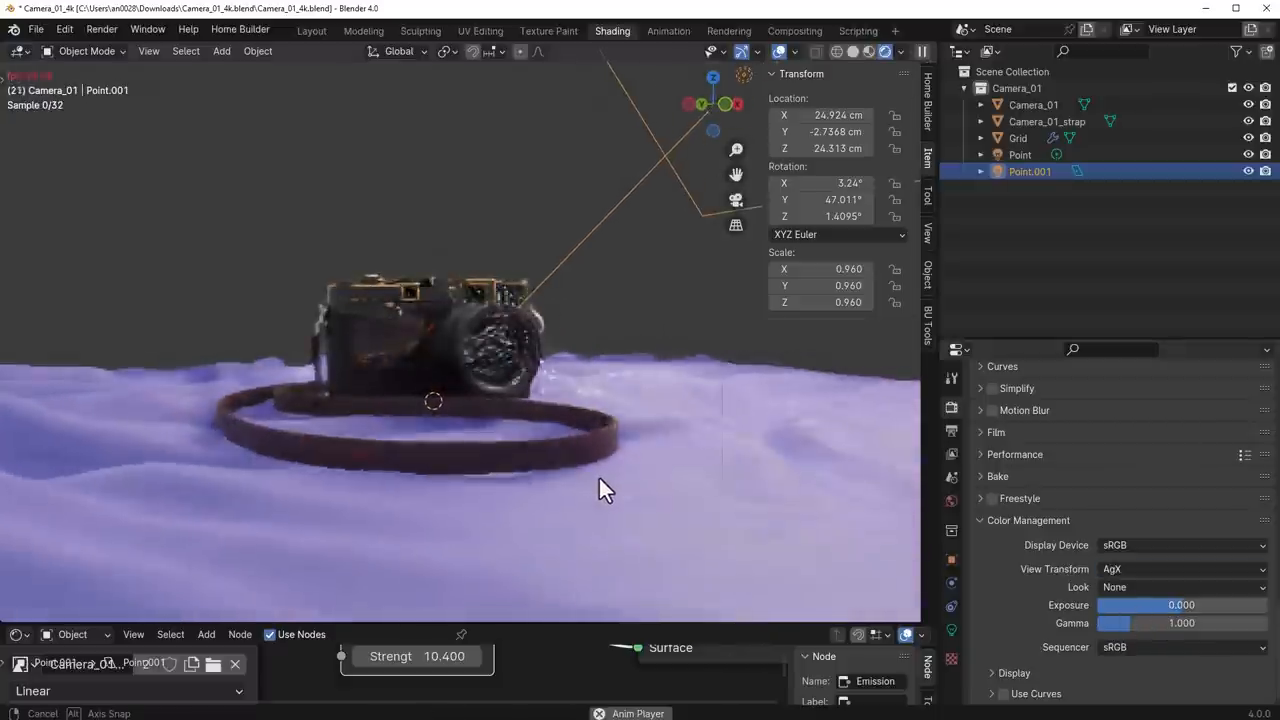
Here are some other notable updates in Blender 4.0:
- Snap and navigation improvements for faster precision modeling
- New interactive graph editor operators like slope/ease blending
- Vertical strip reordering in the VSE video editor
- Support for the new Apple M2 processor with hardware ray tracing
- Enhanced viewport compositing with movie distortion and other new nodes
- New Human Base Meshes provide stylized and realistic human models
- Updated importing/exporting for USD, 3DS Max, FBX, and other formats
- Hundreds of smaller fixes and add-on updates
Closing Thoughts
With expanded capabilities and strong foundations for future development, Blender 4.0 is an essential upgrade for 3D artists. Download it today and see the improvements firsthand - I think you'll be excited by how much it enhances the Blender experience!
Let me know your thoughts about Blender 4.0 in the comments! I'm eager to hear what long-time Blender users think. And if you found this overview helpful, please like and share it so others can learn about the latest Blender updates.
Don't forget, our 3D cartoon illustrations work perfectly fine with the new Blender 4.0
This is Sam from Threedee here; I'll see you next time, bye!
Thank you for reading❤️
___________________________________________
?♂️ Get 3D characters : https://characterz.design/
? Get free 3D hands: https://handz.design/
? Get free 3D mockups: https://mockupz.design/
? Get 3D emojis: https://emojiz.design/
? Get 3D vehicles: https://vehiclez.design/
? Get 3D heads: https://headz.design/
? Get 3D illustrations of adults, kids, elders, and pets: https://illustrationz.design/
? Get cute 3D animals https://animalz.design/
?️ Build your own 3D city https://worldz.design/
? Get 3D avatars https://avatarz.design/
? Get Faceless 3D characters: www.threedee.design/3d-cartoon-character
Check all our 3D libraries here
______________________________________
Created by ThreeDee



