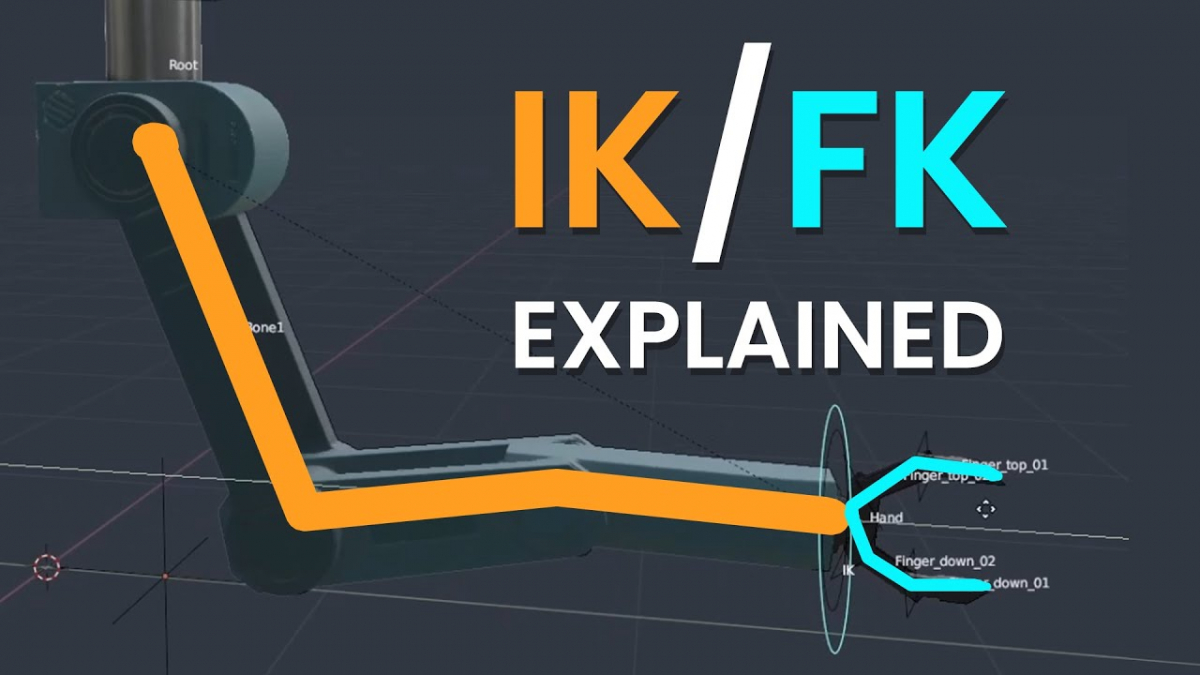Lots of artists will agree that animation played a role in drawing them into the world of 3D. However, one can’t master this visual form of storytelling without understanding the Inverse vs Forward Kinematics discussion.
While this might sound a bit complex, I have put together an easy-to-comprehend explanation and comparison of these two kinematics types. We will discuss their pros and cons, as well as when to use one over the other.
However, It's important to note that there is no objectively right or wrong choice. Each animator will have their own workflow.
Firstly, let’s understand what Kinematics means in animation.
Quick Overview of Kinematics in Animation
Kinematics deals with the study of motion, focusing on the position, velocity, and acceleration of objects. In the context of animation, kinematics is employed to create lifelike movements for characters and objects.
Now, we jump into the two types of Kinematics in animation.
What is Forward Kinematics?

Popularly known as FK, it is one of the two methods that you can employ to achieve realistic and dynamic movements.
Forward Kinematics is used in animation to determine the position and orientation of a chain of connected segments (bones) in a character or object. It works with parenting, which means that if you rotate a bone, all of its children will move along with it.
A better way to look at it is that using Forward Kinematics means that you have to move the various parts of your character or object.
Pick an arm, for example. You have to animate the shoulder, elbow, and then wrist to get the right results. The rotation of the shoulder affects the elbow, and the rotation of the elbow affects the wrist. This process allows you to create realistic poses and movements by directly manipulating the relevant components.
Note that Forward Kinematics moves in arcs.
Pros
- Intuitive Control: Forward Kinematics gives you full control over each joint's movement, making it easier to achieve specific poses and animations.
- Ease of Keyframing: You can easily keyframe the movement of each joint independently. This provides precise control over the animation timeline.
- Simple Implementation: The concept of FK is relatively simple to understand and implement, making it a go-to choice for straightforward animations.
Cons
- Lack of Natural Movement: FK can result in unnatural-looking animations, especially when dealing with complex interactions and constraints. Achieving realistic motion may require lots of hard work to adjust each joint.
- Time-Consuming: Creating complex animations using FK can be time-consuming, as you need to adjust each joint for every frame manually.
- Limited Interaction: FK sometimes struggles to handle complex interactions between different parts of a character or object. This leads to challenges in achieving realistic movements.
What is Inverse Kinematics?
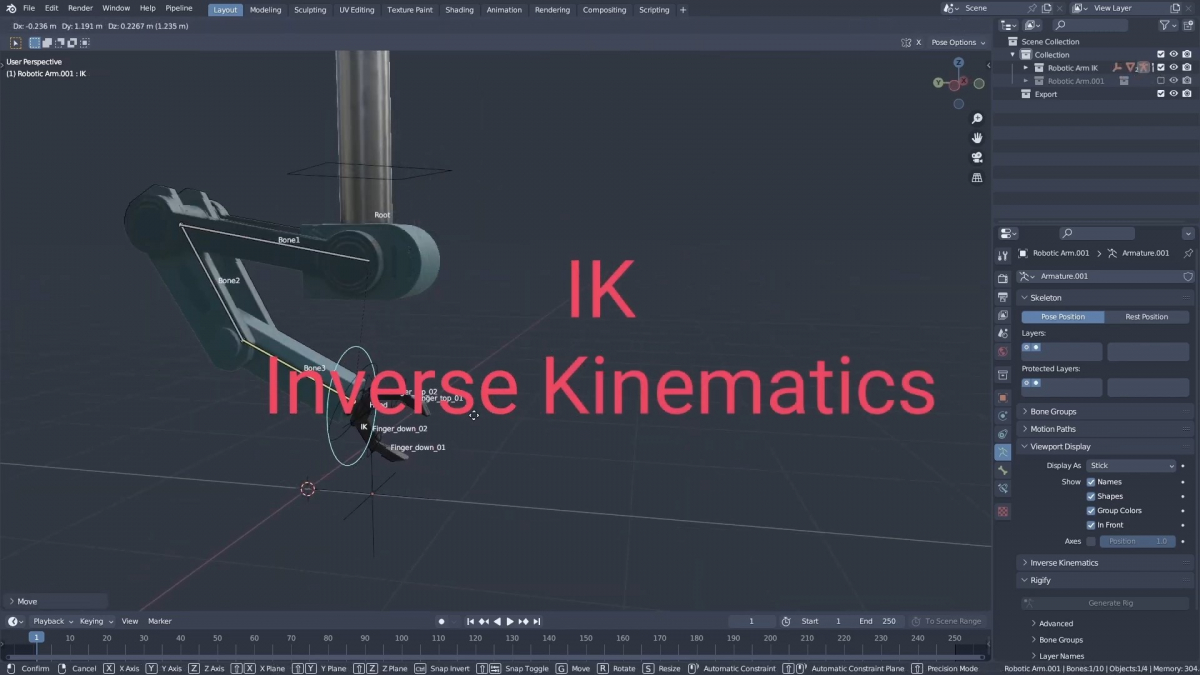
Yeah, you guessed right. This is the second method for achieving smooth, realistic movements in animation.
Inverse kinematics (IK), on the other hand, utilizes control bones. Unlike Forward Kinematics, where you control each joint independently, IK allows animators to control the position of the end bone directly, and Blender automatically computes the joint rotations to achieve the desired position.
Instead of individually rotating each joint, you can move a control bone, and the rest of the chain will adapt to it. This often results in more natural movements, which occur linearly. IK can also be used to "stick" joints in place.
Since you can either move linearly or in arcs, animators generally agree that IK is the more complex of the two methods. However, what you are animating determines whether you use linear or arc movements.
Let’s continue with our example of an arm. In Inverse Kinematics, you will position the hand where you want it to be, and the algorithm will automatically calculate the rotations of the shoulder, elbow, and wrist joints to achieve that position.
This is particularly useful for creating natural-looking movements, such as reaching for an object. Or sitting at a desk with the hands on the desk.
Pros
- Natural Movement: IK excels at producing natural and realistic movements because it mimics the way we naturally position our limbs to reach a specific target.
- Efficiency in Animation: You can focus on the overall movement of the character or object without the need to individually adjust each joint. This results in a more efficient animation process.
- Complex Interactions: IK is well-suited for animations involving complex interactions, such as characters grabbing objects or walking on uneven terrain.
Cons
- Lack of Precision in Joint Control: While IK is excellent for achieving natural movements, it may lack the precision in joint control that you would want for specific poses.
- Difficulty in Keyframing: Keyframing in IK can be challenging, as you need to find a balance. You want to achieve the desired end effector position while also maintaining realistic joint movements.
- Computational Complexity: IK algorithms can be computationally intensive, especially in scenarios with multiple interconnected joints. This complexity might impact real-time applications like video games.
Inverse vs Forward Kinematics: Choosing the Right Option
As you've seen, the choice between Inverse vs Forward Kinematics depends on what you want to achieve. Both methods are different ways to achieve the same result. If you prefer using only IK or FK, feel free to do so.
However, you should pay attention to their pros and cons. An even better option involves utilizing both methods to achieve the best results. I’ve got a couple of examples for you:
Case 1
When animating a walk cycle, you'll typically want the arms to move in an arc, as that mimics how we naturally swing our arms while walking. In this case, you would use FK for the arms to achieve that natural arch movement.
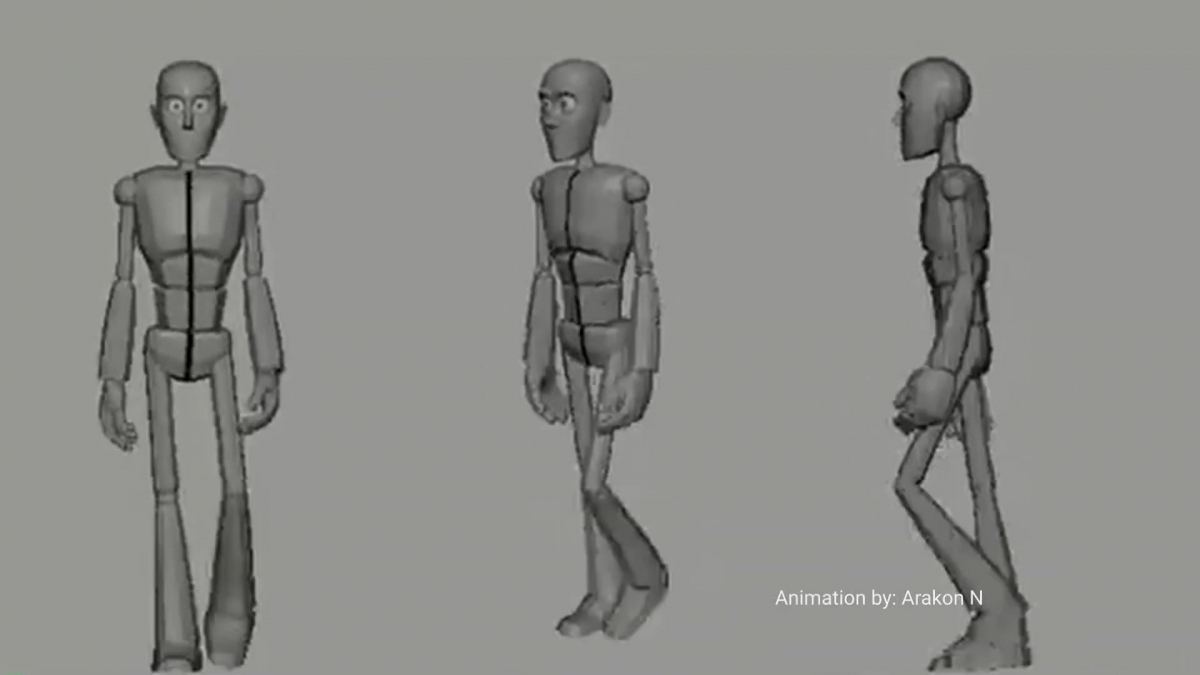
Conversely, you may want to use IK for the legs in the same walking cycle. When walking, you lift your foot up, and your knee automatically bends. Achieving this with FK would require manually rotating the leg, knee, and foot joints while maintaining a linear movement. In this scenario, IK is generally easier to use.
If you set the legs to IK and have a control bone for the entire leg, you can move the torso without affecting the legs. This works well for animations like jumping, as it keeps the legs grounded.
In contrast, if you set the legs to FK, when you lower the torso, the legs will go through the ground. This is because they are parented to the torso bone.
Case 2
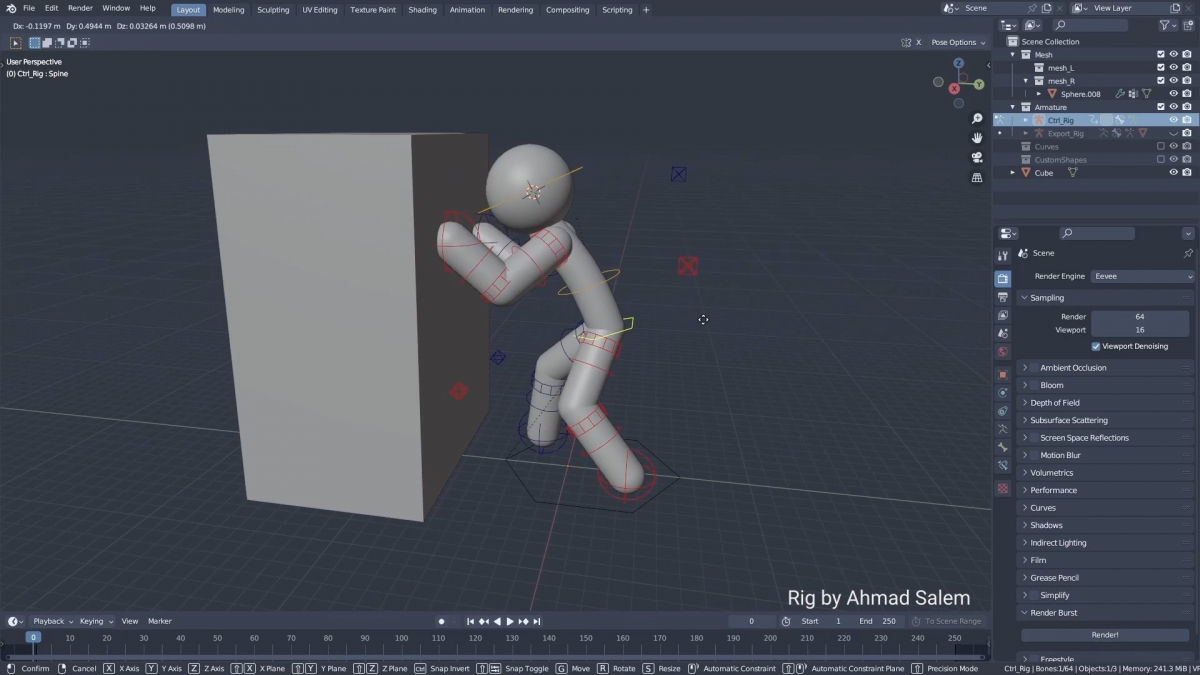
Another example is when you want a character to push something. You want to keep the arms in Inverse Kinematics mode, place the hands on the object, and move the torso. This makes the hands stationary while the arms adapt to the change. The same principle applies to the legs and any other body parts set to IK.
When Should You Choose Forward Kinematics?
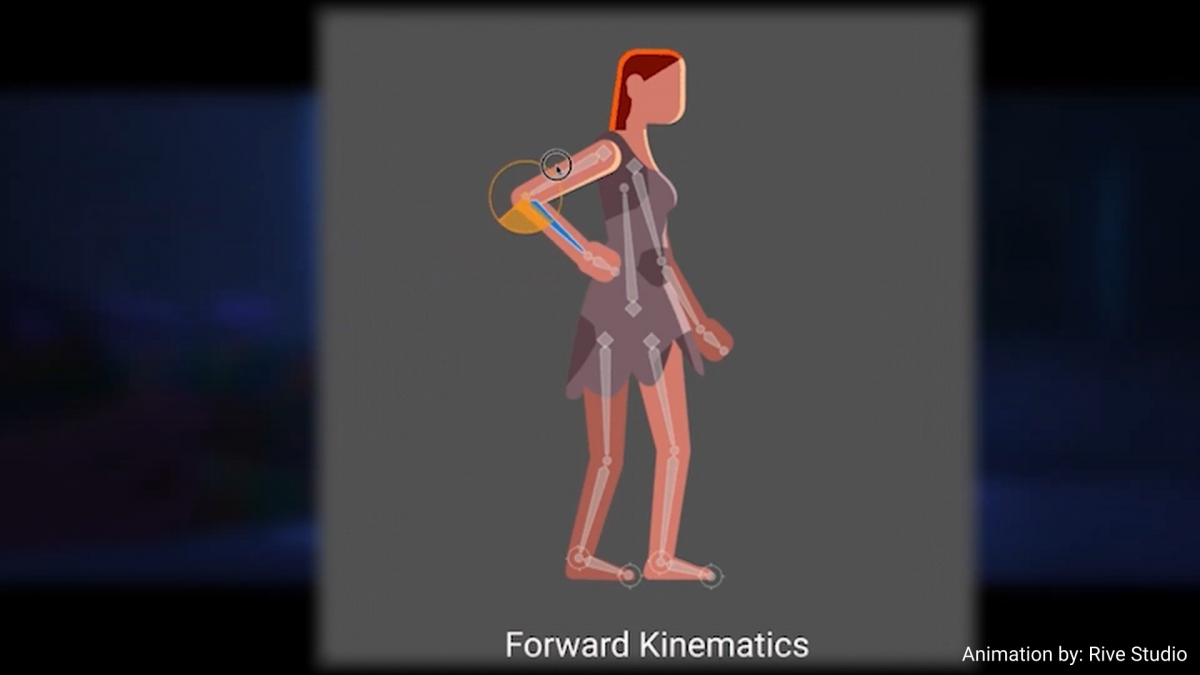
Forward Kinematics works best for the following scenarios:
- Precise Joint Control: When you want precise control over each joint's movement, especially in scenarios where specific poses or gestures are crucial, Forward Kinematics provides the necessary level of control.
- Traditional Animation: For hand-drawn or frame-by-frame animation techniques, Forward Kinematics remains a practical choice. This is because you can manually adjust each joint's position in each frame.
- Simulation and Technical Animation: Forward Kinematics is often preferred in simulations or technical animations where accuracy is paramount. This is largely due to its precise control over joint movements.
When Should You Choose Inverse Kinematics?
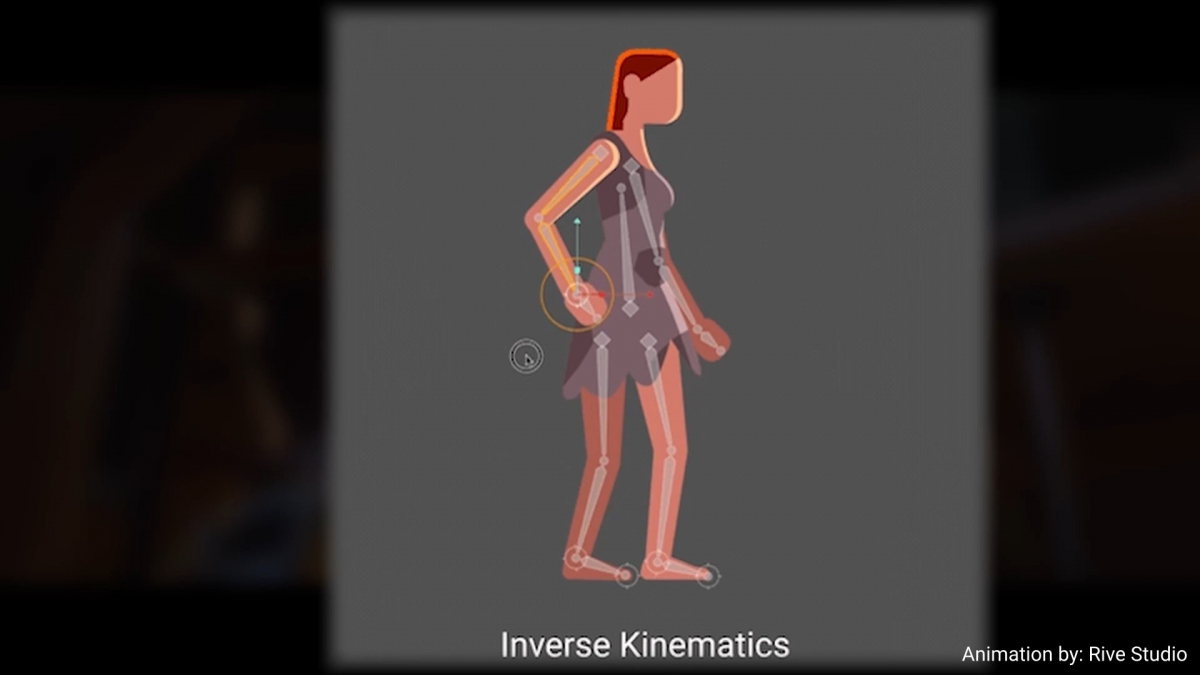
Although you should combine both methods for the best results, knowing when to pick the right method comes in handy. Use Inverse Kinematics in the following scenarios:
- Natural Movements: When the animation requires natural and human-like movements. This involves scenarios where characters interact with their environment.
- Efficiency in Certain Areas: This means projects with tight deadlines or a need for efficient animation workflows. Inverse Kinematics is often preferred as it allows you to focus on the overall movement rather than intricate joint adjustments.
- Interactive Environments: In applications where characters interact dynamically with the environment. These interactions include climbing, grabbing, or manipulating objects.
Conclusion
Let’s do a quick summary of what we’ve discussed so far.
Inverse and Forward Kinematics are two fundamental techniques in animation. As such, they offer distinct advantages and limitations. Forward Kinematics provides you with intuitive control over individual joint movements. On the other hand, Inverse Kinematics excels at producing natural and realistic movements.
Your preference goes a long to determine how you employ both methods. Regardless of the Inverse vs Forward Kinematics discussion, combining both can give the best results. This is especially true for complex animations.
Don’t forget to check out our post on the Top 10 Blender Add-ons, Unique 3D Packs of Cartoon Characters, and our Three Dee (3D) Libraries. Also, follow us on YouTube to get the best guides from veteran animators!