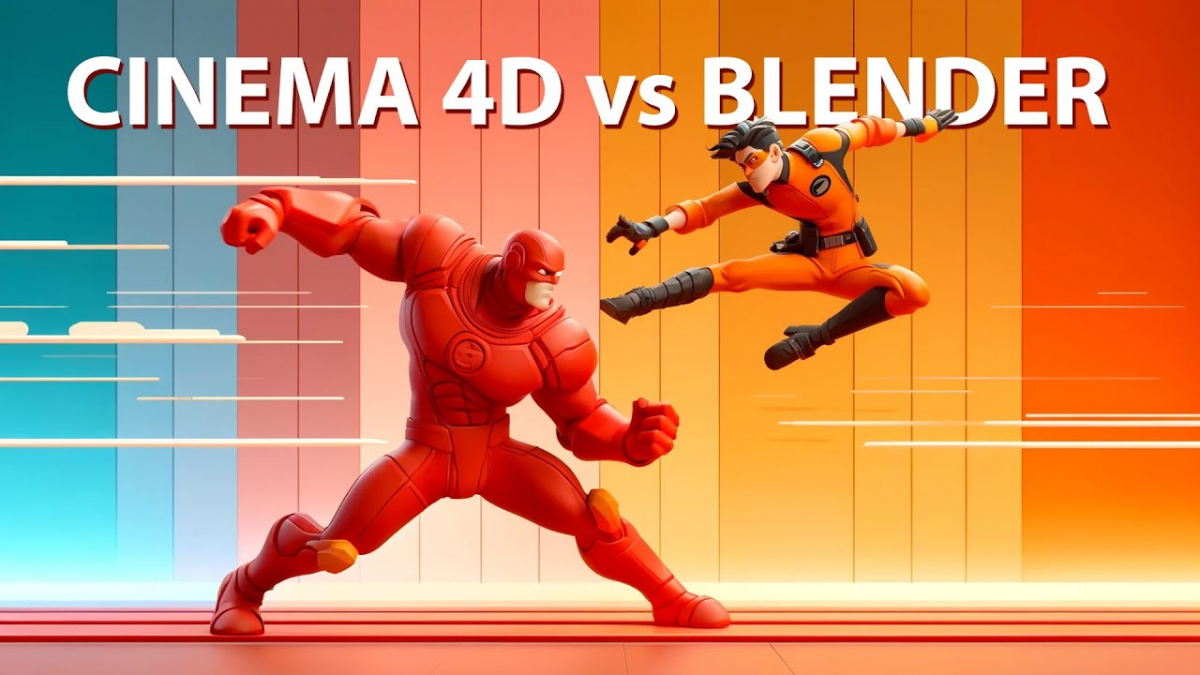Table of Contents
Are you a beginner about to start your 3D creation journey or a professional with years of experience? And you've encountered the Blender vs Cinema 4D debate. Don't worry; I've got you covered.
Blender and Cinema 4D are two of the most popular 3D modeling and animation software programs. To understand which software best suits your needs, we will compare both of these programs in different aspects of 3D creation.
But first, let's introduce you to ThreeDee design. ThreeDee design is your gateway to a world of captivating 3D character models, icons, and more. Dive into our extensive library boasting artists' avatars, sleek cars, and diverse file formats compatible with tools like After Effects. Start your creative journey here for an immersive experience.
Blender vs. Cinema 4D
Back to our topic, we decided to base this Blender vs Cinema 4D comparison on seven sections. This will allow us to cover vital areas like ease of use, compatibility, efficiency, etc.
Let’s get started!
Modeling

When it comes to modeling, Blender has many tools that make it a better choice than other 3D modeling software. While Cinema 4D also has great modeling tools, Blender takes the lead in that regard and in sculpting, too.
The Blender team has been adding new features and tools over the years. In some areas, Blender is almost equivalent to the industry standard ZBrush when it comes to sculpting. This is thanks to the constant updates and innovations that Blender receives.
On the other hand, Cinema 4D falls short when it comes to advanced modeling and projects.
Animation and Rigging
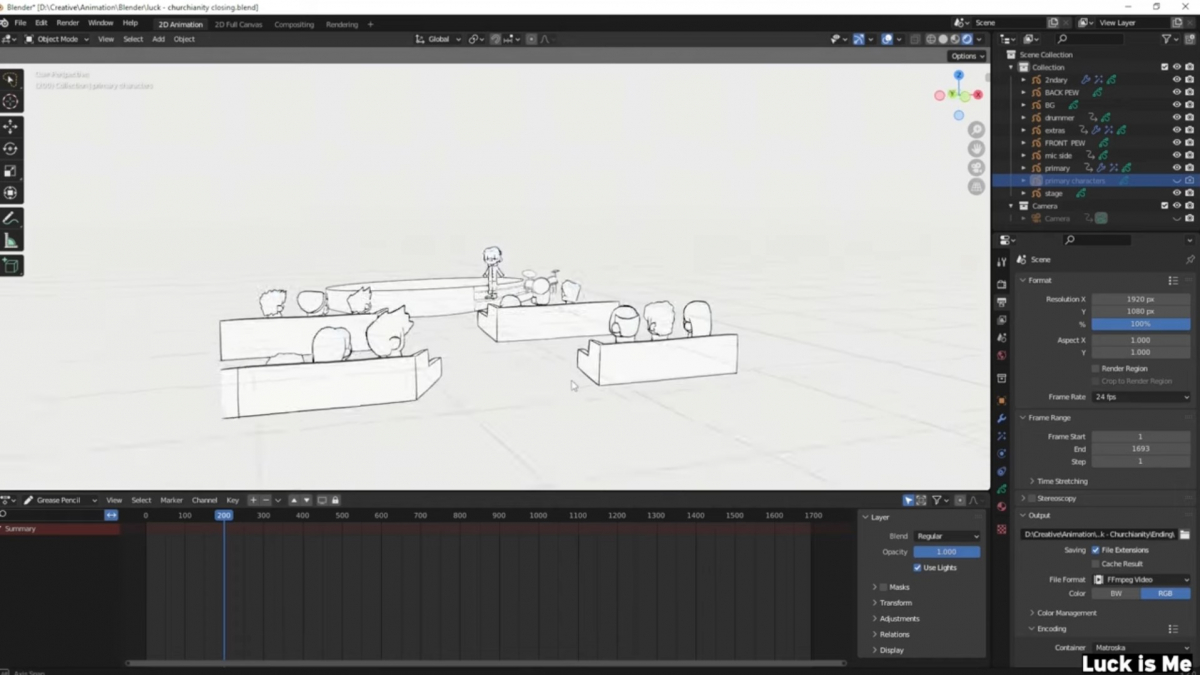
Many artists agree that Blender's animation and rigging tools are among the best in the industry. The Blender team has been developing animation tools and features since the beginning, allowing it to create high-quality animation shorts.
Furthermore, Blender has a 2D animation system known as the Grease Pencil. It can be used to create 2D short movies, storyboards, and 2D motion graphics. This proves efficiency and versatility.
On the other hand, Cinema 4D also has good animation and rigging features. However, Blender's tools take the lead, especially regarding characters.
Cinema 4D has some shading features that help turn a 3D object into a 2D one, but it falls short compared to Blender's 2D capabilities.
Based on the above, it’s safe to say Blender wins this round.
Simulations and Effects

Blender excels in fluid, smoke, cloth, and fire simulations. It offers realistic fluid dynamics, smoke, and fire effects using its native tools. Compared to Cinema 4D, Blender has the upper hand in this area.
However, Cinema 4D has a premium plugin called XParticles, the standard for particle dynamic effects. The catch is that it comes at a cost, and you can only get it as part of the Insidious Fuse collection.
Fortunately, Cinema 4D shipped an in-house particle system with recent updates. Users believe the new feature will replace XParticles.
You could say that Blender wins this round because it offers a better simulation and effect feature for free.
Motion Graphics

Artists believe Cinema 4D takes the crown in 3D motion graphics. Over the years, it has received many tools and features that make it easy to understand and user-friendly.
However, Blender also has all the necessary tools and resources to create high-quality motion graphics. The 3D software is catching up in this area. Thanks to the availability of free and paid add-ons created to facilitate the 3D motion graphics creation process.
Pending the time when Blender finally catches up, Cinema 4D has a slight lead in this section.
Rendering

Cinema 4D has two built-in render engines: Physical Render and Pro Render. While both are decent, they may not meet all your rendering requirements.
Fortunately, Cinema 4D lets you use third-party render engines such as V-Ray, Octane, and Arnold. Additionally, Cinema 4D has the well-known Redshift render engine, which is fast and efficient.
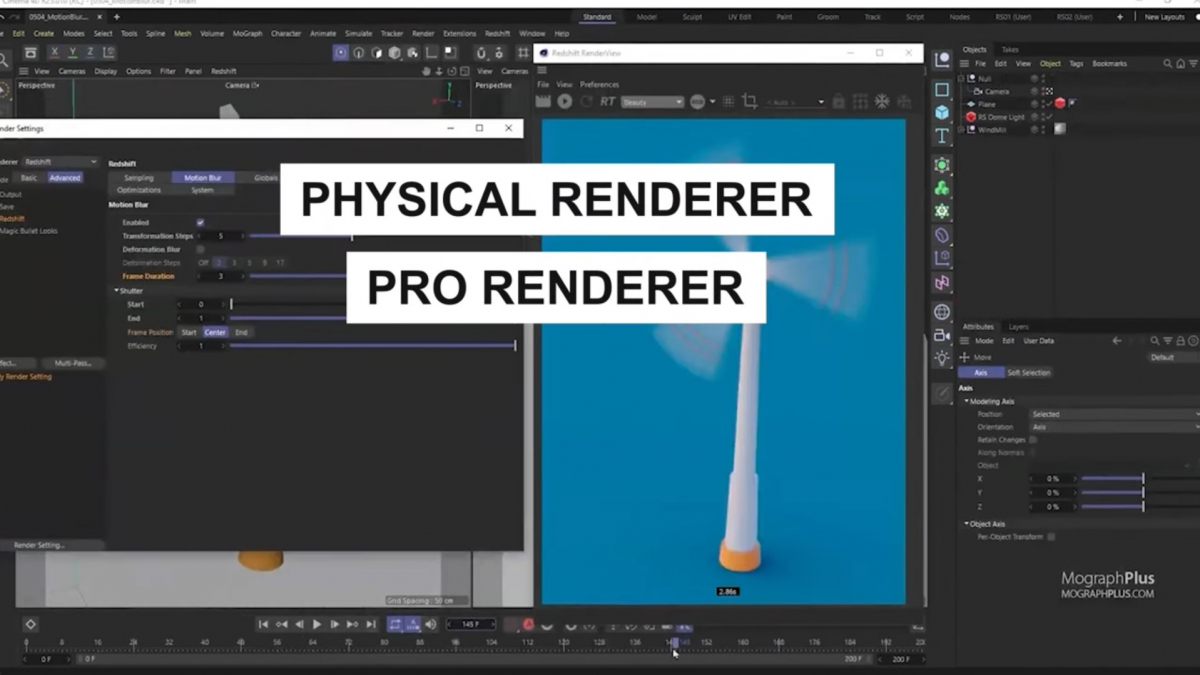
Blender, on the other hand, has two powerful render engines: Cycles and Eevee. Cycles is a physically based ray tracer, while Eevee is a real-time render engine. You can choose either of them based on your needs.
Similar to Cinema 4D, Blender also supports other render engines, such as Radeon ProRender, Octane Render, and V-Ray.
Let’s give Cinema 4D the lead in rendering, particularly because of the Redshift render engine.
User Interface

After the recent release, Blender's user interface became more user-friendly and attractive. This update caused many people to start returning to Blender, and the community believes this update came at the right time.
On the other hand, Cinema 4D has had a clean and user-friendly interface from the beginning.
Cost and Availability
Regarding cost, Blender stands out from other 3D software because it is free and open-source.
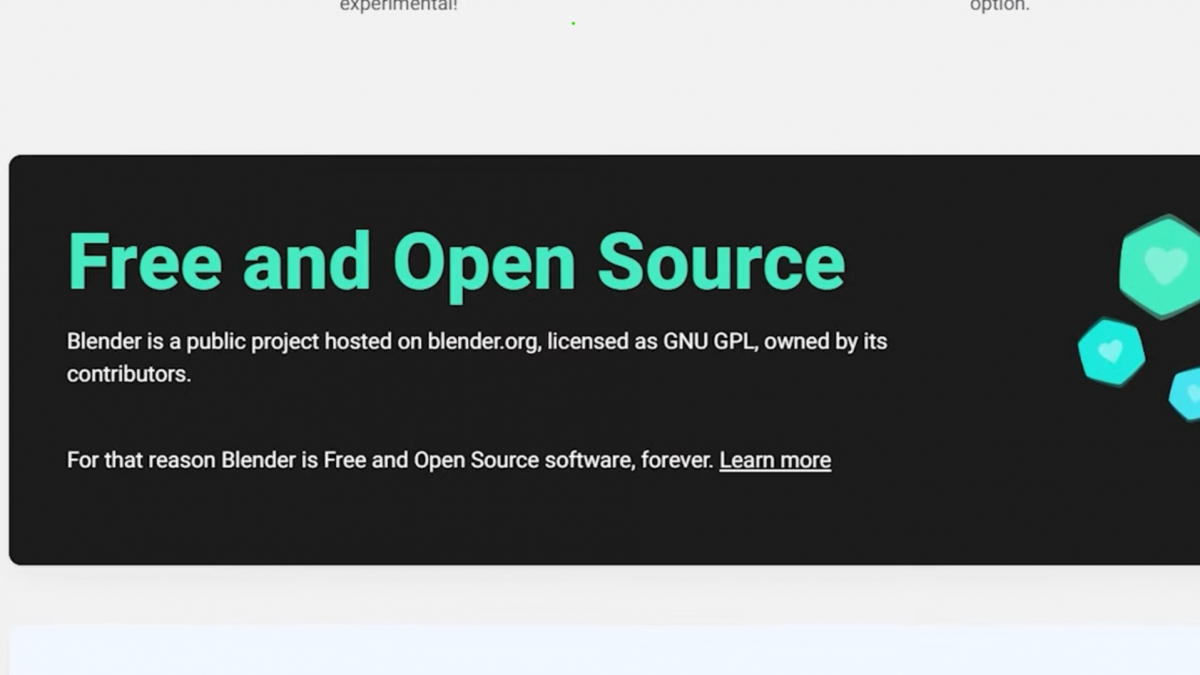
In contrast, Cinema 4D costs $81 per month, including the Redshift renderer. You must purchase additional plugins separately.
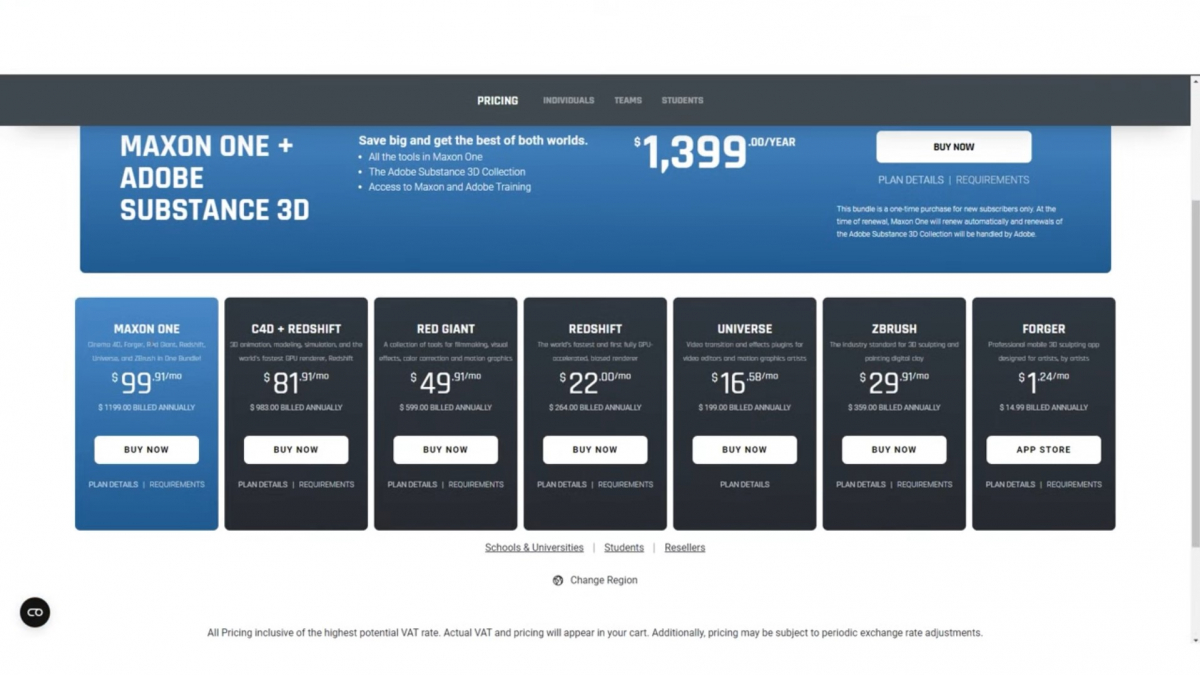
So, if you want the free option, Blender is the way to go. This also contributes enormously to the 3D modeling software’s popularity and community size. If you prefer Cinema 4D and can afford it, then pick it.
Learning Curve
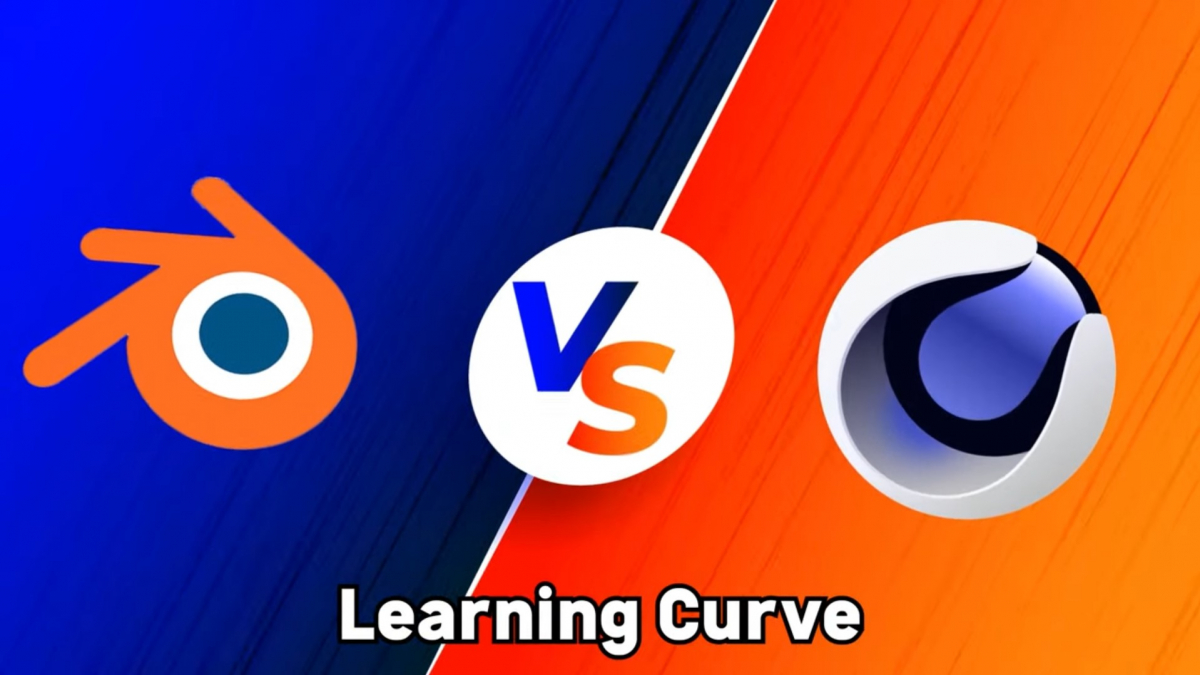
Artists know Cinema 4D as one of the most accessible 3D software to learn and use. The experiences of many beginners and advanced users validate this fact.
However, Blender also doesn't have a challenging learning curve. Many tutorials, courses, and forums are available to help you learn and solve your problems.
The difficulty of learning 3D software varies from person to person, depending on their dedication to understanding it.
This means we are placing both software on the same level of difficulty in learning, provided resources and dedication remain equal.
Versatility
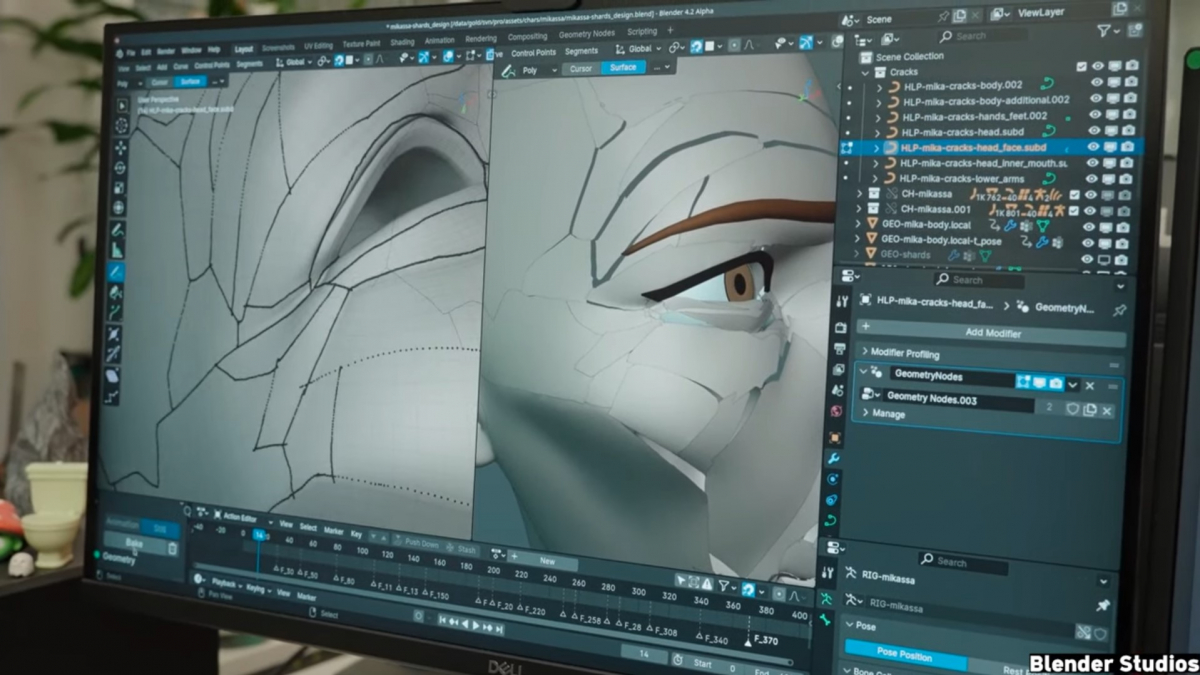
Cinema 4D can deliver wonderful results in several aspects. However, the 3D software lacks the versatility that Blender possesses. Not only is Blender excellent in multiple fields, but it’s also compatible with several projects and tools.
If your project requires various other tools, you should use Blender. This guarantees safety, so you do not get halfway and run into compatibility issues.
Conclusion
In conclusion, Blender and Cinema 4D each have strengths and weaknesses in different aspects of 3D creation.
Blender excels in modeling, animation, rigging, simulations, and motion graphics. It is a powerful, free software with an active community and extensive resources.
Cinema 4D dominates in the field of 3D motion graphics and offers a user-friendly interface. It also supports various third-party render engines.
Ultimately, the choice between Blender and Cinema 4D depends on your needs and preferences.
Blender is an excellent option if you're looking for a versatile and cost-effective solution. However, if you prioritize ease of use and specialize in motion graphics, Cinema 4D may be your better choice.
Feel free to share your thoughts in the comments section below. Don't forget to check out our vast library of 3D character models at ThreeDee Design.
Happy creating!