If you are more into video and not text, check out this video
Ready, set, render!
Table of contents:
- Introduction
- Importance of Keeping Blender Updated
- Resolution Optimization: When Less is More
- The Magic of Denoising in Eevee
- Reducing Poly Count with Modifiers
- Simplify Your Scenes for Faster Renders
- Conclusion and Additional Resources
1. Introduction
Dive into our quick guide for slashing Blender's Eevee render times by up to 57%. Learn to adjust settings, use the denoiser, and more for faster, more efficient results. Perfect for those looking to speed up their 3D workflow without sacrificing quality.
We already have a video on How to decrease render time in Cycles
2. Importance of Keeping Blender Updated
Keeping your Blender software up-to-date is crucial for peak 3D rendering performance. With each new release, Blender introduces enhancements and optimizations that can significantly speed up your workflow. By updating to the latest version, you gain access to improved features, bug fixes, and potentially faster render times thanks to the refined algorithms. For creators aiming for efficiency without compromising on quality, staying current with Blender updates is an essential step. This not only ensures that you're utilizing the best tools available but also that your projects benefit from the latest advancements in 3D rendering technology. Whether you're working with Cycles or Eevee, an updated Blender means a smoother, quicker, and more reliable rendering experience.
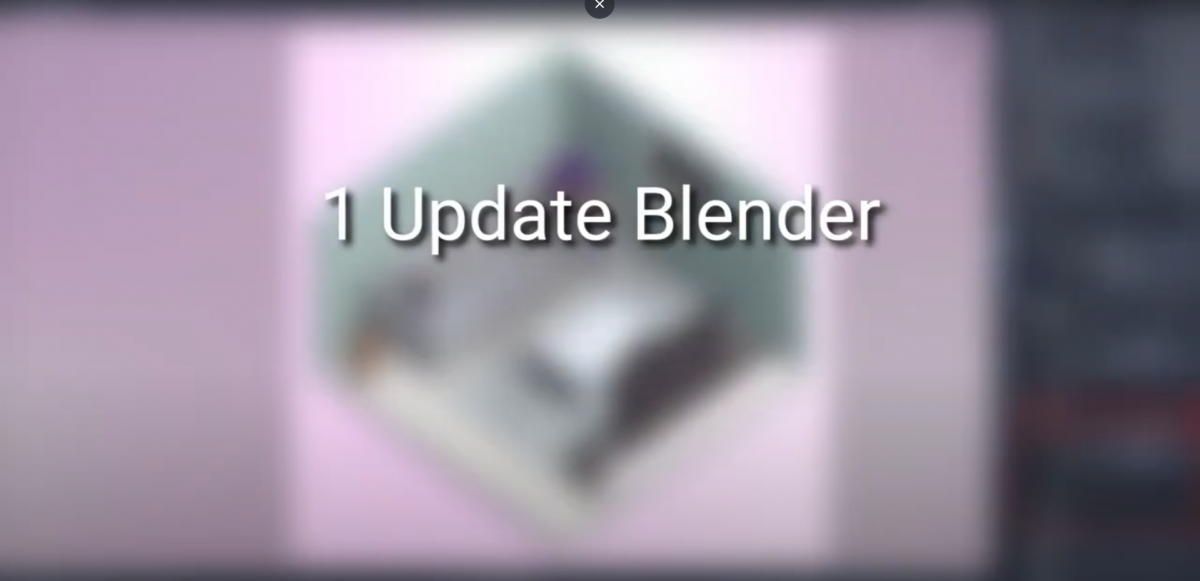
3. Reduce the resolution
You might not need to render at 4k
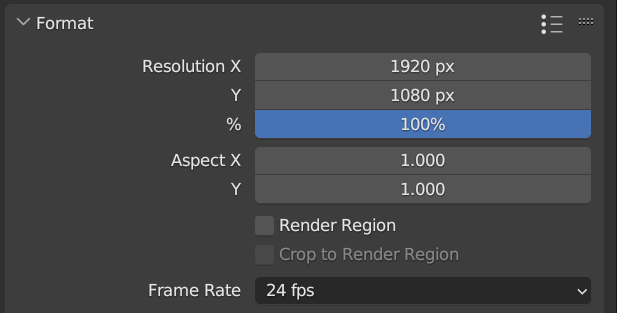
4. Enable denoiser.
For Eevee, just add the denoise node in the compositor tab and connect it as such

5. Reduce poly-heavy modifiers like subdivisions
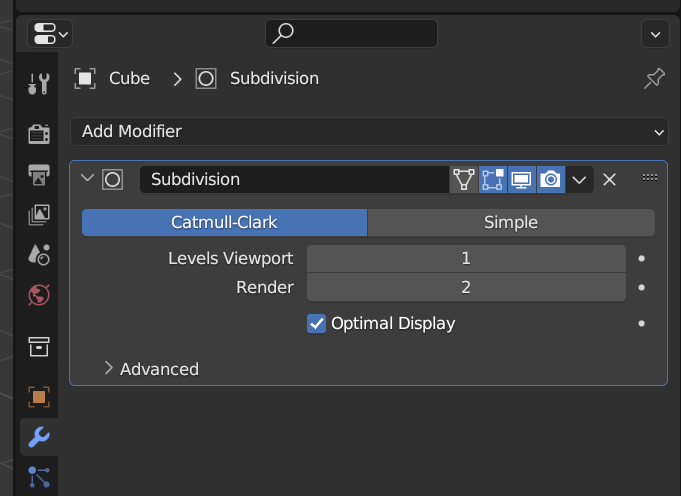
Now for the Eevee-specific tips:
This base image has default settings, plus ambient occlusion, bloom, and screen space reflections. As well as denoiser on. This is usually the default setting people turn on.

This gives us a render with 11 points 88 seconds, that's already pretty good compared to cycles base render, this is why I say in that video that you might be able to get away with using Eevee only.
Time to optimize this masterpiece
Reducing the resolution to 50% from 1080p takes too much from the image in this case, and only saves about 2 seconds, your luck here may vary depending on your scene and starting resolution.

This is to show that you shouldn't just add all of these tips on top of each other and expect it to work, you'll need to experiment with your specific scene!
So I'll keep it at 100%, and enable the simplified option to reduce some of the poly heavy modifiers, Eevee's simplify does not have a texture limit, but we can limit particles and shadow resolution.

The rug in this scene has hair particles to give it a fuzzy look.

This render has Max Child Particles and Max Shadow Resolution at 0.5. it took 7 points 17 seconds.

The next thing I'll do is reduce the samples, the default is 64, let's try at 20 with the settings we had before.
We now have our render time at an incredible 4 point 87 seconds!
For curiosity's sake, this is the render at 1 sample it took 3 points 96 seconds but the quality has degraded too much for my taste.
This brings us to our final image, with denoiser on, 20 samples, simplify at 0.5 for both particles and shadows, to an awesome average render time of 5 seconds! Making this a 57% decrease in render time!

That's it! share with us in the comments down below or at our discord how much you were able to reduce your render times with these tips!.
If you want to be around like-minded people, join our discord down below, there is also the link for the character you saw on the video and many other high-quality 3D libraries, the link is right next to the like and subscribe button!.
This is Sam from Threedee here, I'll see you next time, bye!
Thank you for reading❤️
___________________________________________
?♂️ Get 3D characters : https://characterz.design/
? Get free 3D hands: https://handz.design/
? Get free 3D mockups: https://mockupz.design/
? Get 3D emojis: https://emojiz.design/
? Get 3D vehicles: https://vehiclez.design/
? Get 3D heads: https://headz.design/
? Get 3D illustrations of adults, kids, elders, and pets: https://illustrationz.design/
? Get cute 3D animals https://animalz.design/
?️ Build your own 3D city https://worldz.design/
? Get 3D avatars https://avatarz.design/
? Get Faceless 3D characters: www.threedee.design/3d-cartoon-character
Check all our 3D libraries here
______________________________________
Created by ThreeDee



