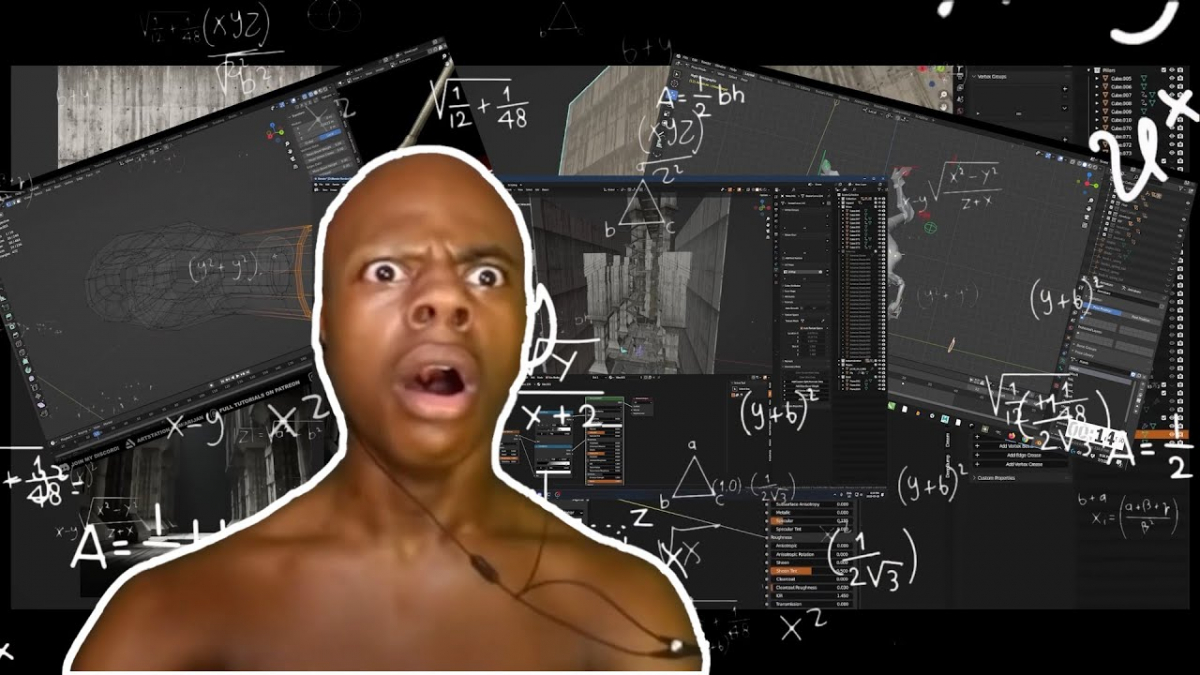Why Blender is Hard to Learn for Beginners
Blender, one of the most potent 3D creation suites out there, has gained much popularity over the years. Although it comes free and has plenty of resources for learning like our blogs or videos, many believe Blender is hard to learn.
This article will discuss why Blender can feel challenging to a newcomer. What's more? We decided to throw in some tips to guide you on the right approach to learning 3D modeling software.
Factors that Make People Feel Blender is Hard
Anyone getting into the 3D modeling world will hear about Blender in one way or the other. In fact, it remains one of the most popular ways people begin to learn. We have several reasons Blender can appear challenging to get into, and I think, you'll agree with all of them. It can be also interesting to read our blog Why People Hate Blender to see what other confusing. Disclaimer: We use Blender for all our 3D libraries and we love it! :)
1. Complex and Daunting Interface
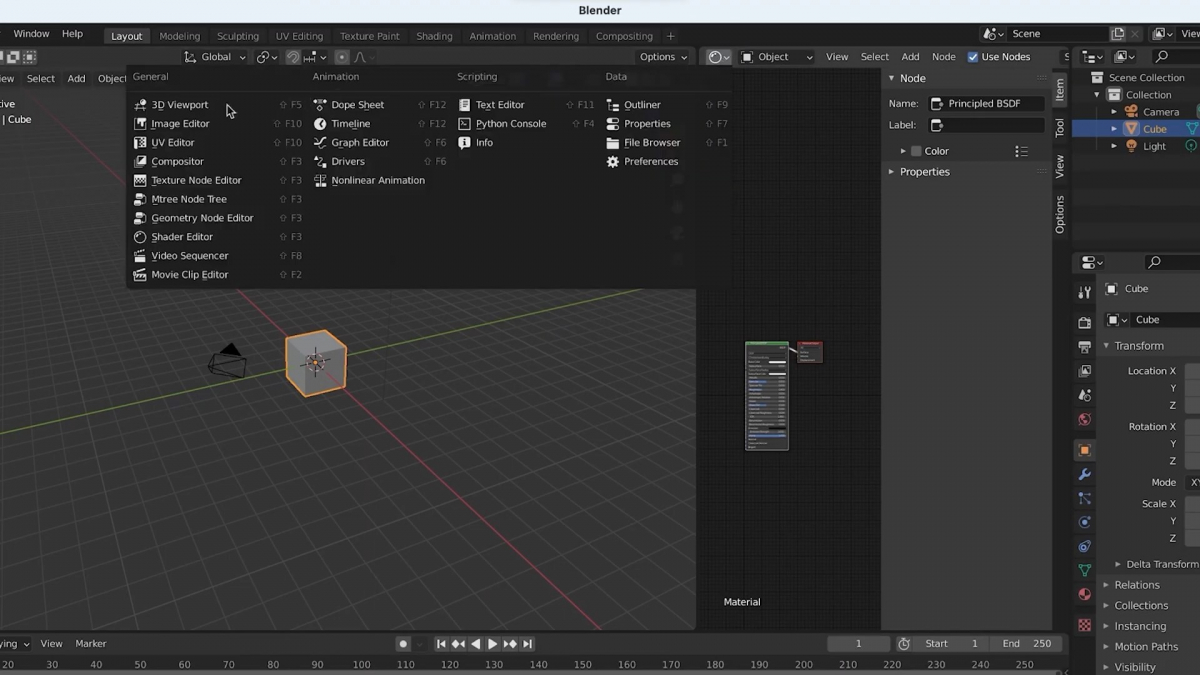
Everyone agrees that Blender's user interface looks pretty complex at first glance. Some say it can appear daunting to newcomers, as the thought of learning all the functions makes it feel like a huge challenge.
But most of what we had to learn first seemed near-impossible. The same can be said about Blender and its user interface. While it might look complex and unwelcoming initially, you will get used to it rapidly.
In fact, the UI can begin to feel homely and welcoming with enough practice and consistency.
Also, the 3D modeling software has undergone several vital changes. Now, its user interface looks less complex than it did in its early days. Updates have grouped many functions to improve user experience.
Isn't that awesome?!
2. Blender is Free!

Yes, you read that correctly, and it is common knowledge. Blender's free status despite its effectiveness makes It one of the most popular 3D creation suites. It also makes it the software that nearly everyone tries out first.
However, as with everything good, there is a downside to this excellent feature. Getting it for free tends to make some people complacent in learning. Let me explain a bit more.
Getting something for free can sometimes make you pay less attention to it. The reason is that you really didn't expend that much effort or resources to get it. Committing and putting in the hard work to learn starts looking like a chore or challenge.
On the other hand, you are more likely to commit to learning it if you paid for it. This is because you wouldn't want your investment to go to waste.
While this isn't the case with many people, it affects some and takes conscious effort to overcome complacency.
If you are wondering how to handle this, you will find some help in the latter section. Let's continue looking at why Blender is hard to learn.
3. So Many Things to Learn
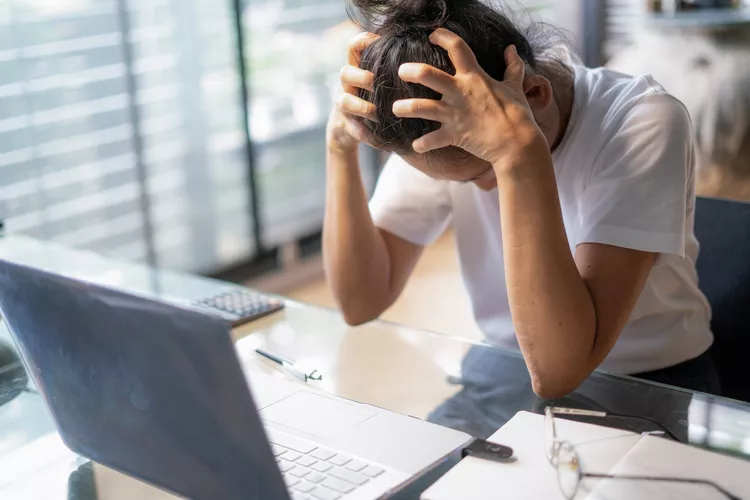
If no one told you before, let me tell you that there are so many things to learn in Blender. You have extensive fields to learn, from sculpting to rigging and several others.
Yes, it sounds great because the more things the software has to offer, the more control you have over your creations. However, this can feel pretty scary to beginners who have just started finding their way in Blender.
Every section has things to learn of which you can't scratch only the surface and expect to utilize it efficiently. Therefore, tackling these various aspects can sometimes discourage some from learning.
4. Abundance of Resources, Tools and Materials
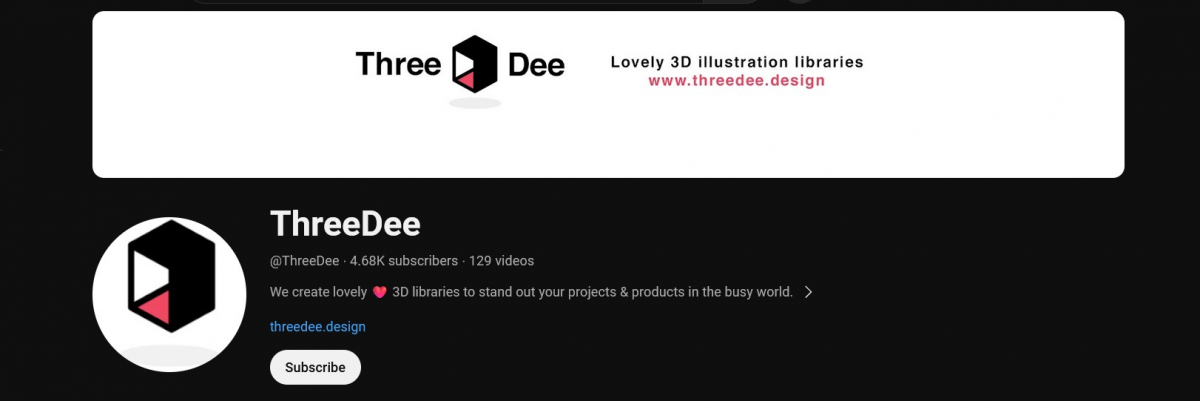
An upside of Blender being free and open-source is a cohesively established community. You will find it easy to find groups, forums, and channels that discuss and provide tips, guides, etc, to help your modeling journey.
Why do we say an abundance of learning resources makes Blender look hard to learn? You have so many options to pick from. They include videos and articles covering anything you want to learn in Blender.
However, attempting to dive into all these can make you feel overwhelmed and lost. This, in turn, makes learning a daunting task to handle.
Check now the beginner 3D blender Tutorial
5. Reliance on Keyboard Shortcuts
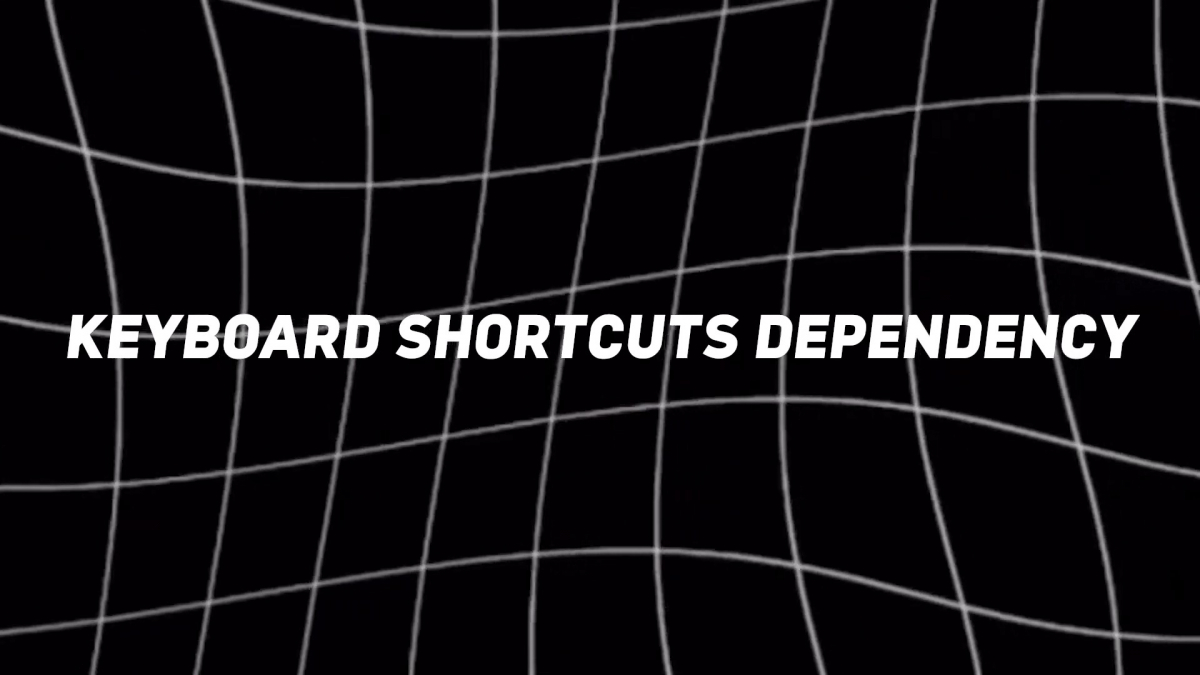
Blender has an interface optimized for efficiency, relying heavily on keyboard shortcuts for various actions and commands. Indeed, shortcuts can significantly speed up workflow once mastered.
However, beginners more accustomed to using menus and buttons may find this reliance on keyboard shortcuts daunting and challenging to adapt to.
Remember that keyboard shortcuts allow you to work faster than you usually would with mouse clicks. Once you start getting used to them, they will begin to feel natural.
6. Lack of Standardization

Blender does not always adhere to industry-standard workflows that other 3D software such as Maya or 3Ds Max follow. This lack of standardization can confuse users transitioning from other programs, as they may expect certain features or workflows to behave differently in Blender. It requires a shift in mindset and adaptation to Blender's unique approach.
7. Complex Render Settings
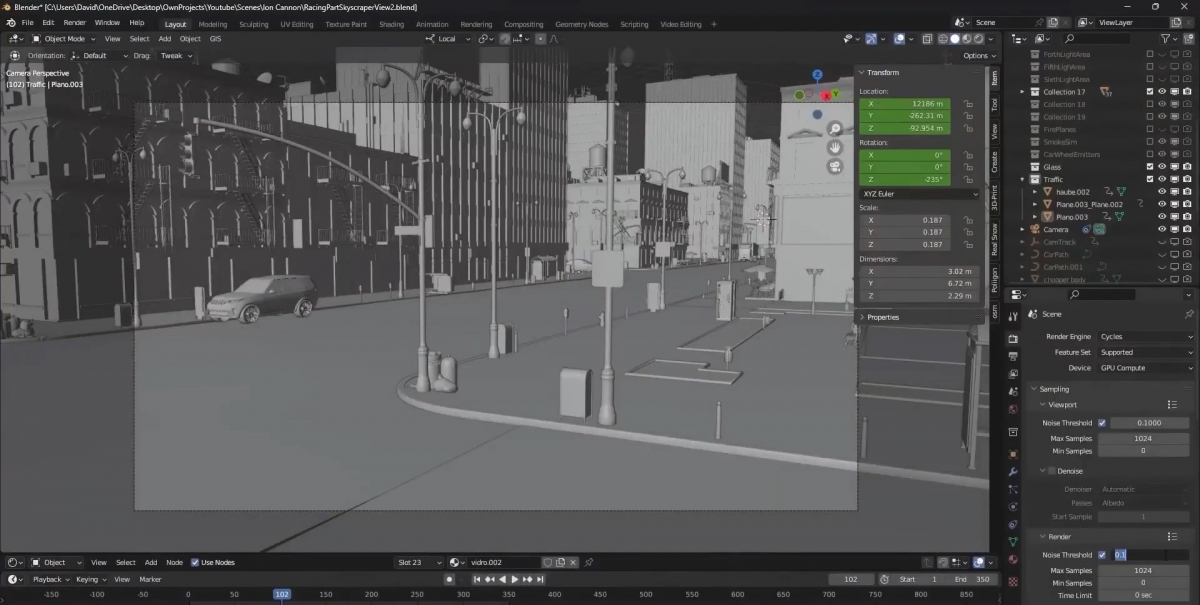
Achieving realistic renders in Blender requires understanding concepts such as materials, lighting, and render settings. Configuring these elements to produce the desired result can be complex for beginners. Some may struggle to grasp the intricacies of shader nodes, light properties, and render engine settings. This will make them feel Blender is hard.
8. Burnout

Regardless of your passion for something, you must still avoid burning yourself out. If you come down with mental or physical exhaustion, your productivity will take a huge blow.
The same goes for learning Blender. Remember that you have much to learn to master the 3D creation suite. Regardless of how much the workload might look, ensure you don't overwhelm yourself.
Bonus (Cos Why Not?)
While we have covered the most common reasons that make people feel Blender is hard, we included a bonus just for you. But this time, you can find them in the video below.
Advice for Beginners
Join a community as soon as possible
The reason is that your interactions with other members can be priceless to your learning journey. You can always ask for advice if you hit a snag and get inspiration from others.
You can draw strength from countless others who will guide you whenever you feel overwhelmed. Even if you think Blender is hard, you can always find help.
Take it one step at a time
Regardless of the destination you have in mind, you will only get there through steps. You can’t learn or master Blender all at once. Therefore, you need to move at an optimal pace. Remember that you don’t want to burn yourself out along the way.
This tip also means that you should tackle one aspect at a time. Attempting to dive into everything simultaneously can become one of the fastest ways to choke.
Be open to more research and corrections.
Using search engines and other tools will come in handy more often than you think. Regardless of your skill level, you should never look down on researching and making corrections.
Prioritize learning healthy practices.
You should ensure that you follow healthy habits for your workflow. This will make your journey easier in the long run. Coming back to learn them will not be palatable.
Conclusion
Blender can be a challenging software to master, especially for beginners. However, it's important to remember that with patience and practice, anyone can overcome these hurdles and become proficient in using Blender.
Don't let the initial difficulties discourage you; embrace them as part of the learning process. Keep experimenting, keep learning, and soon enough, you'll find that Blender becomes much easier to navigate and use effectively.
That's it for this article. Feel free to share your thoughts in the comments below. Don't forget to check out our vast library of 3D character models at ThreeDee. We hope this article has shed some light on the challenges of learning Blender. It should also provide you with the motivation to embark on your creative adventure.
Until next time, Happy Blending!